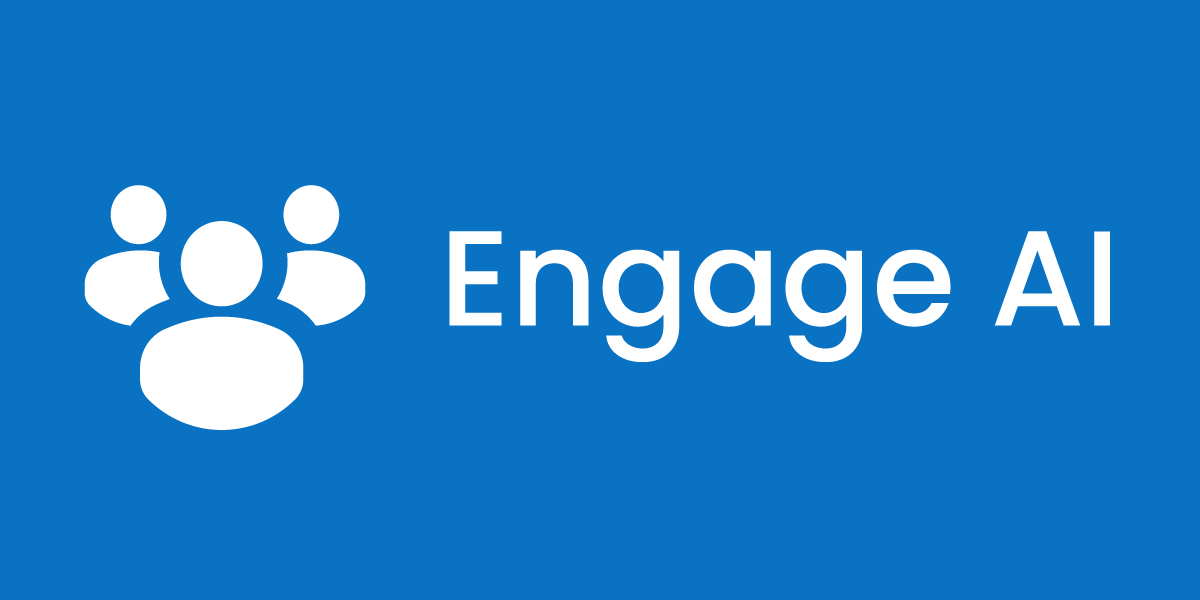Log into the Engage AI web app here.
Click Account in the top right.
Click the Billing button.
Click the Stripe Portal button, which will take you to Stripe Portal.
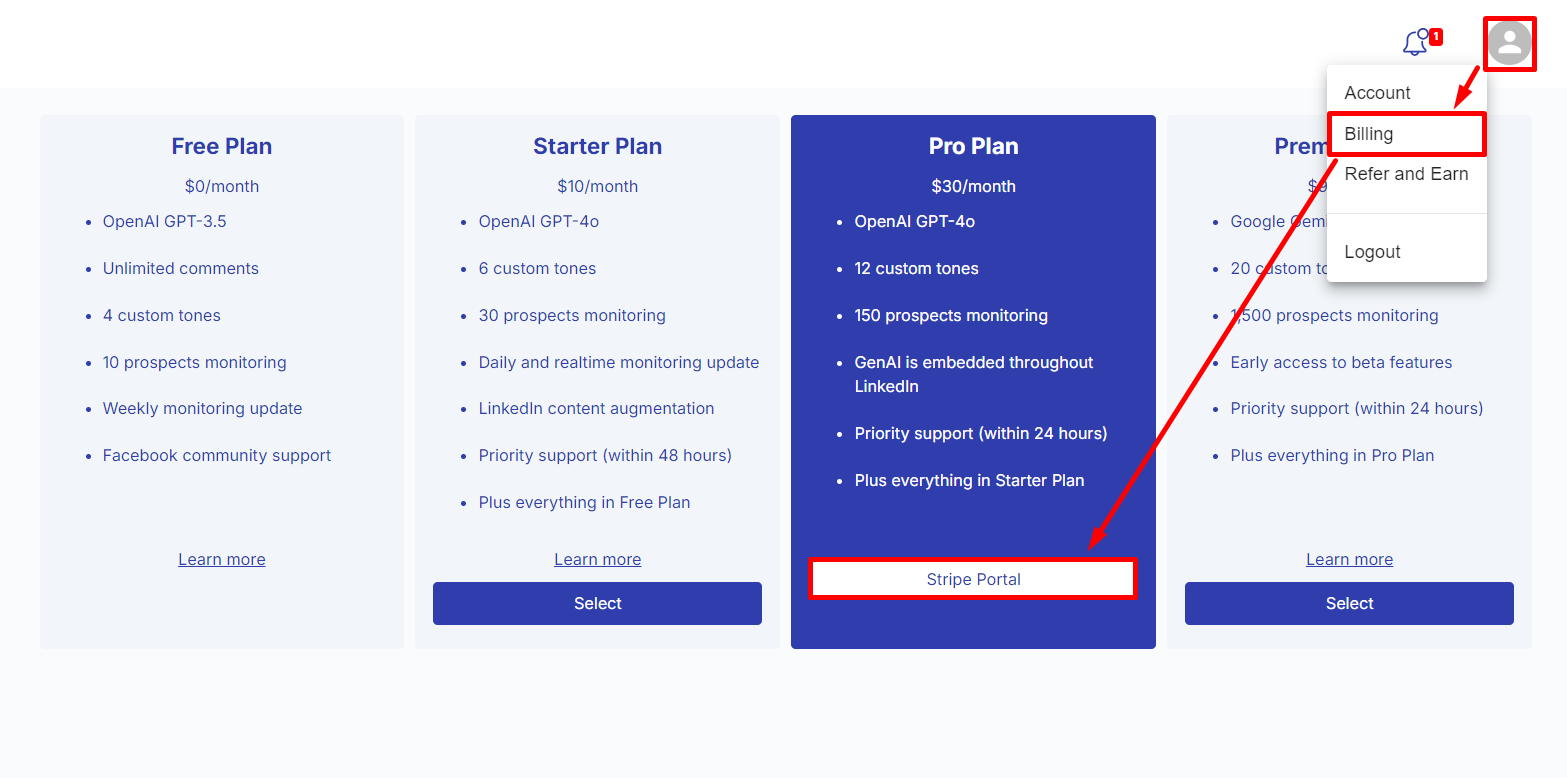
Under Payment Method in the Stripe Portal, click the + Add payment method.
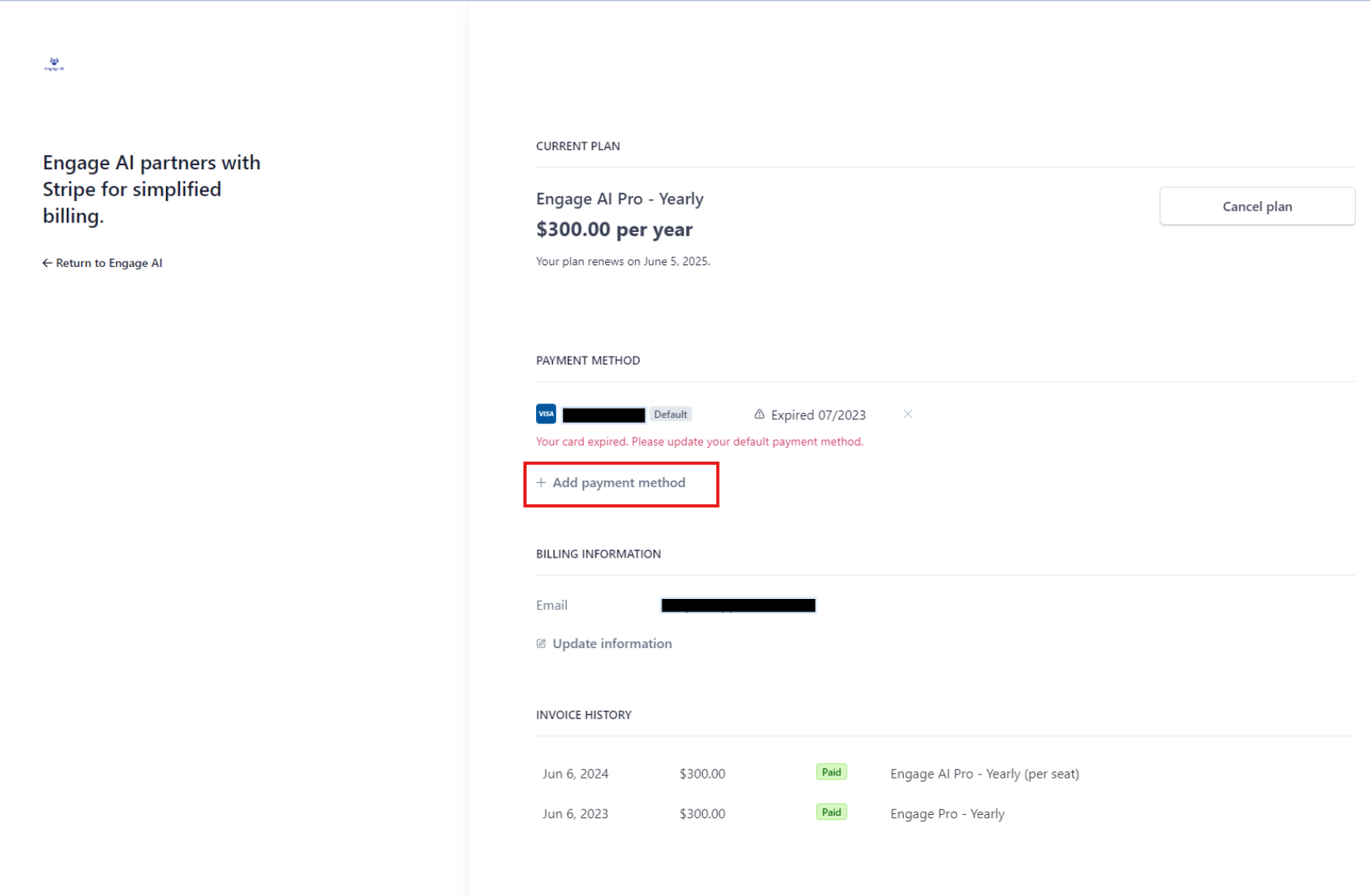
This will take you to a new page as below.
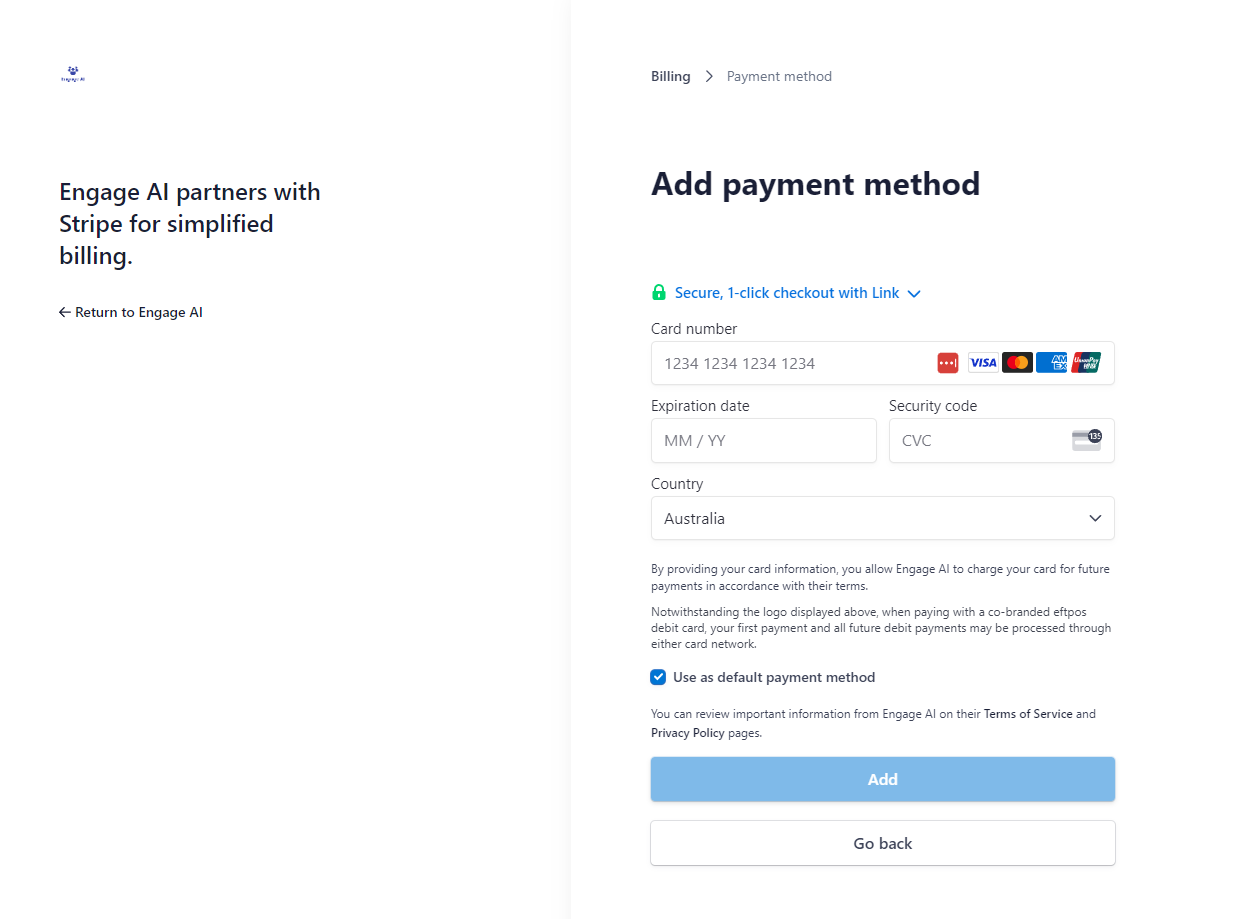
Input your new credit card details and click Add.