This is the most common question we hear from experienced SMB owners. They want to know how to turn all those engagements into meetings, opportunities and business revenue.
There are two separate pathways you need to take in the next step. They are
Inbound Strategy
Outbound Strategy
The Inbound Strategy is for nurturing all kinds of prospects in autopilot mode.
The Outbound Strategy is for your targeted prospects, and your primary objective is to move the conversation from public (comment) to private (message or email).
There are two essential ingredients to make a smooth transition.
When - The timing of sending the message or connection request
What - What do you say when sending the message or email
We will show you the "When" in this article so you know exactly the right time to send your a direct message. You can find out more about the "What" in a separate article from the link below:
Outbound Strategy: Proactive Personal Outreach
What do you write in your first message to start a proper conversation
Imagine you're a regular at a local Starbucks café, where you frequent thrice a week. During one visit, you spot a few other regulars and approach them for a chat. You make a casual comment as you pick up your coffee. You only continue to chat casually if they respond. You also only continue to talk about something deeper during the conversation as you understand their interest. You then take the conversation outside Starbucks once you have established a mutual connection.
The scenario above is similar to how you engage and talk with your prospects on LinkedIn. Although it is a digital environment, prospects won't want to chat merely because of a passing comment.
Always pay attention to the signals.
There are 3 signals you want to pay attention to:
Have they liked any of your engagements?
Have they responded to your engagement publicly?
Have they visited and looked at your profile?
You want to look for at least one of the signals above. The best scenario is the combination of the signals above on multiple occasions. If you have a strong business profile, you will likely see these additional strong signals:
They have followed you.
They sent you a connection request.
They sent you a private message.
When that happens, you know you have captured their attention. You can then perform one of these two steps:
If you have not connected with them as a First Level Connection, connect with them.
Send them a message if you two are already connected.
Comment section from All Activity page.
You can easily find all the comments you had previously made by visiting the Comment section on your All Activity page.
https://www.linkedin.com/in/jacobhillai/recent-activity/comments/
Notification page with a filter applied.
You can also see them by visiting your Notification page on LinkedIn and applying the Mention filter.
Profile Visitors
Find out all the people who have recently visited your profile
New Followers
They were impressed with your engagement and profile, so they followed your profile.
This is often the case if you have a personal profile in Creator Mode, as ‘Follow’ is the default setting.
https://www.linkedin.com/mynetwork/network-manager/people-follow/followers/
Connection Request
They are impressed with your engagement and profile, so they sent a connection request.
LinkedIn Messages
They were impressed with your engagement and profile, so they started a conversation.
Sending your first message
What do you say in your first message to start a proper conversation
Comment Section from All Activity Page
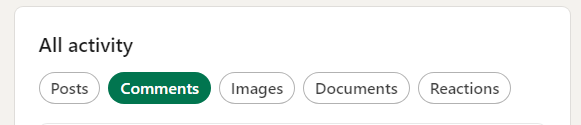
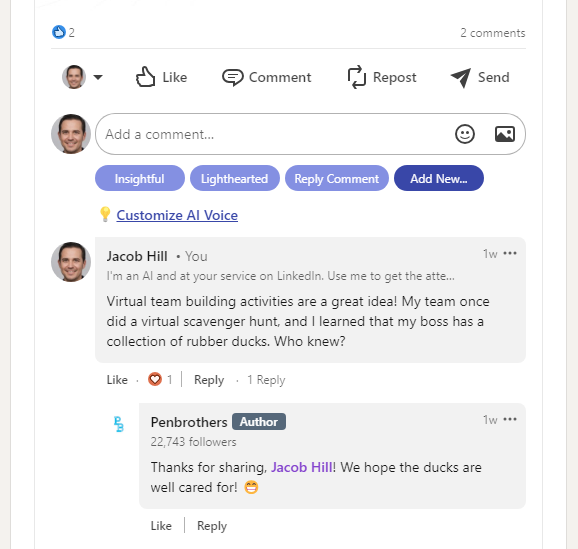
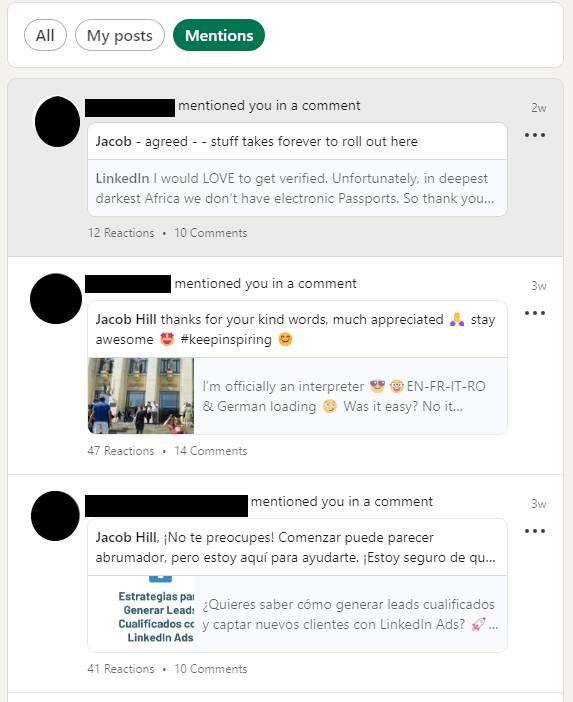
a) Notification Page
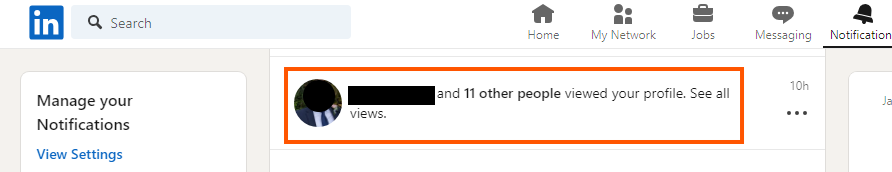
b) Profile Visitor Page
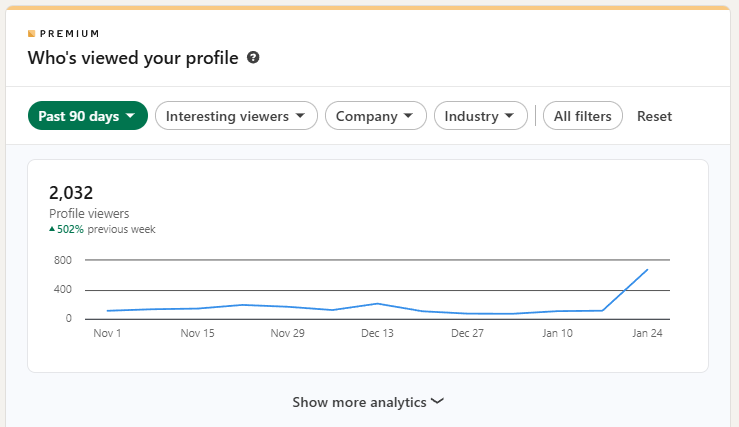
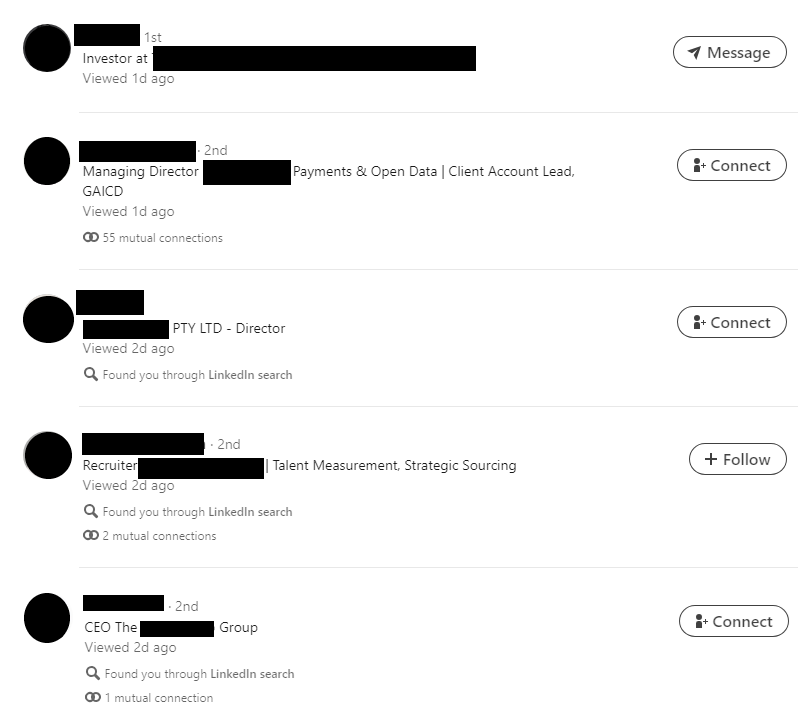
a) Notification Page
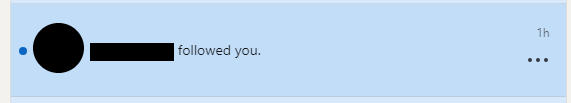
b) Follower Page
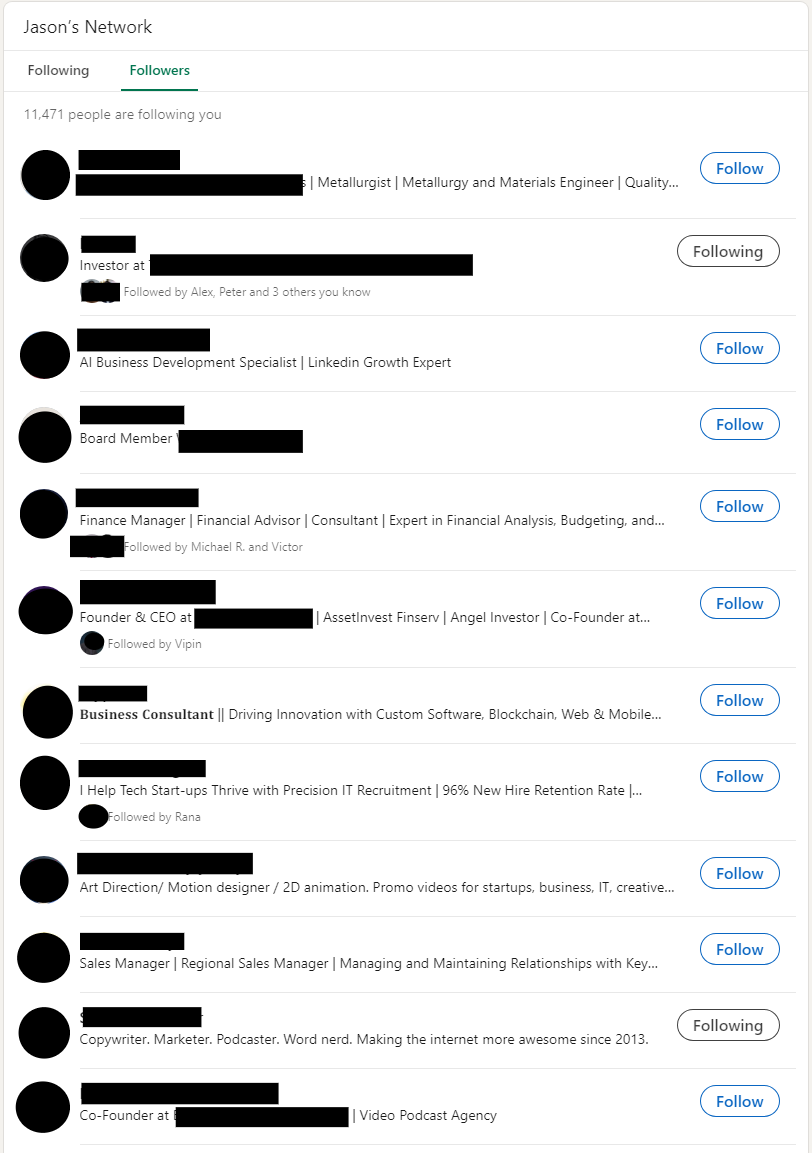
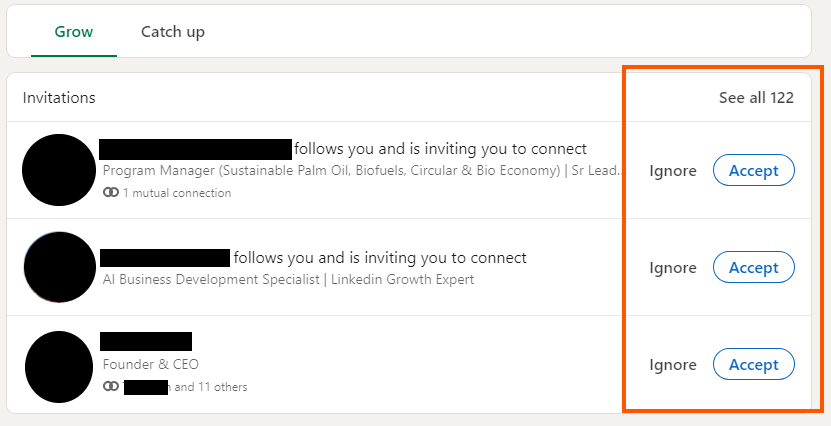
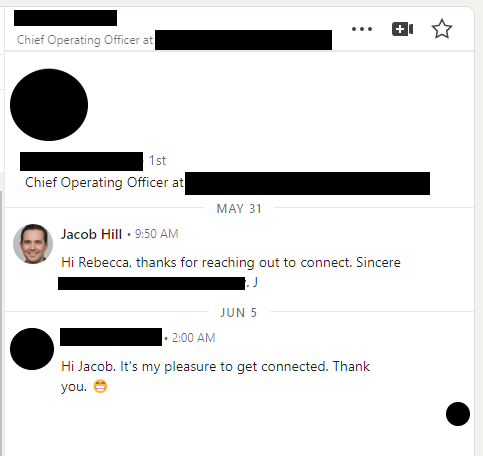
Outbound Strategy: Proactive Personal Outreach
What do you write in your first message to start a proper conversation