Engage AI is fully embedded right inside LinkedIn to maximize the return on investment and productivity in generating leads for your business.
At a high level, we separate them into two main categories:
Social engagements via commenting
Optimize profile and generate content
Different people have different ways of social engagement. Some like to go through the newsfeed, while others focus on targeted prospects. Below are all the different venues on LinkedIn on which you can use Engage AI for social engagements.
https://www.linkedin.com/in/garyvaynerchuk/recent-activity/images/
Engage AI can scan images on the post and provide you with relevant comments.
This feature is still in beta. Only Premium plan customers can access it.
https://www.linkedin.com/search/results/all/?keywords=gary%20vee&origin=GLOBAL_SEARCH_HEADER&sid=Noj
If you find any page where we may have yet to enable and embed Engage AI for social engagements, please email us a screenshot and link. We strive to develop and embed Engage AI in all relevant LinkedIn pages, so you never miss a beat.
Engage AI is also embedded inside LinkedIn to optimize your LinkedIn profile and generate quality content that builds your industry authority.
Below are all the different places and web pages on LinkedIn on which you can use Engage AI to optimize your LinkedIn profile and generate quality content.
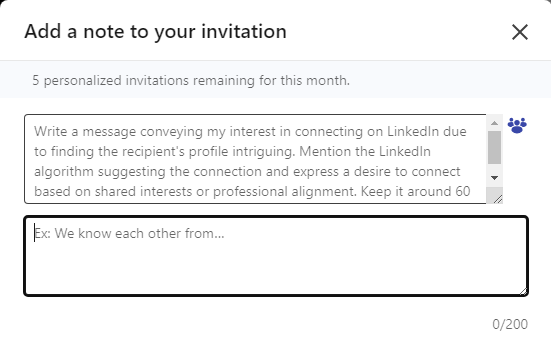
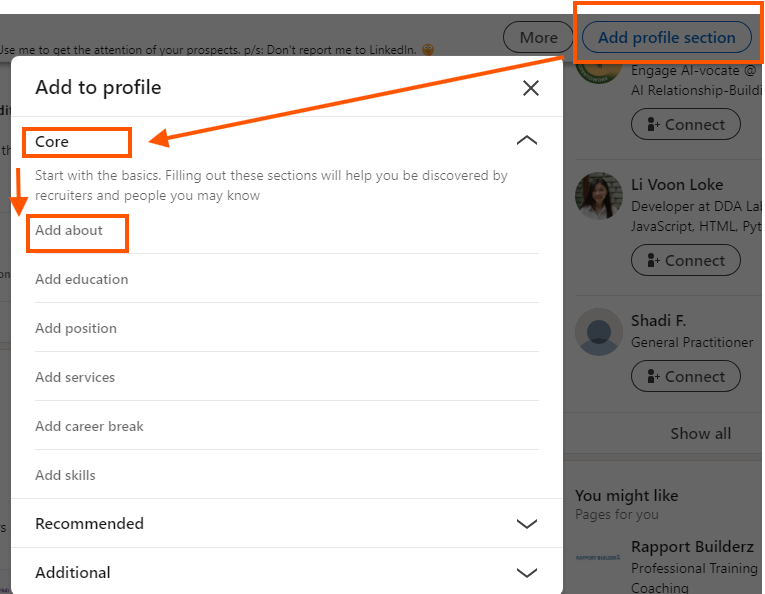
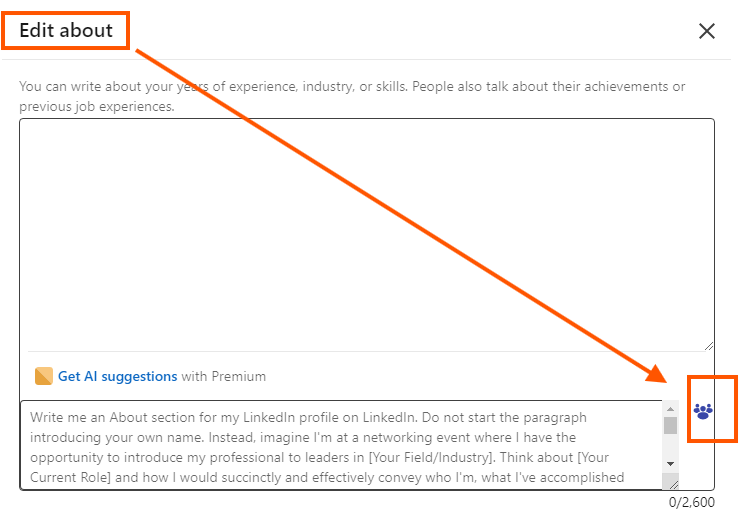
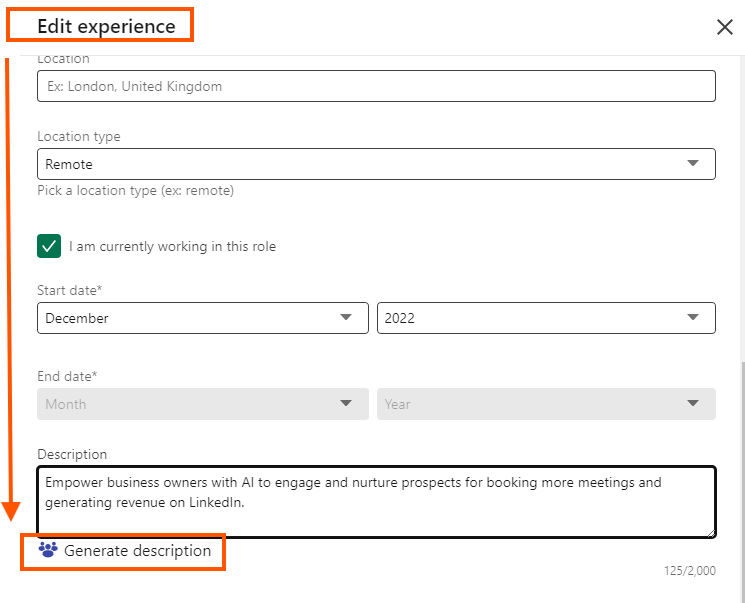
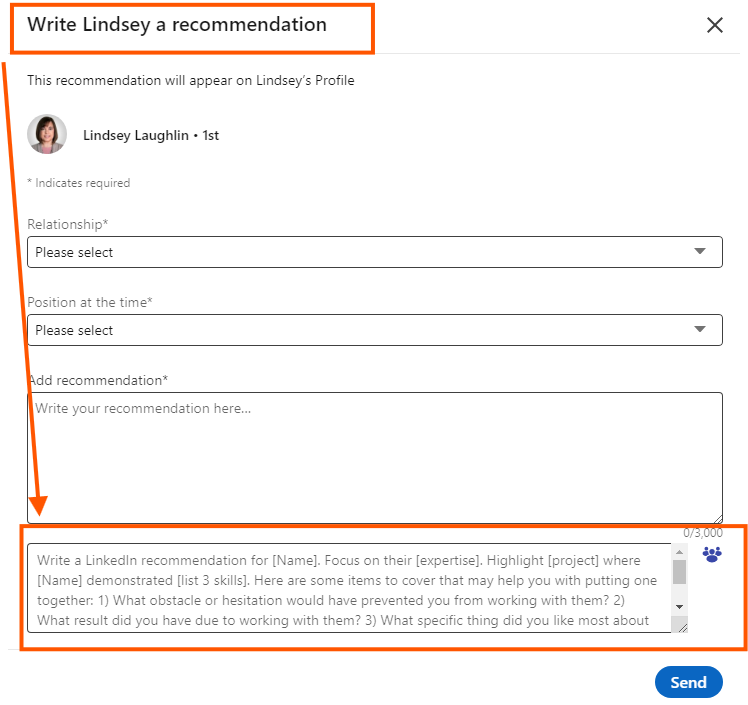
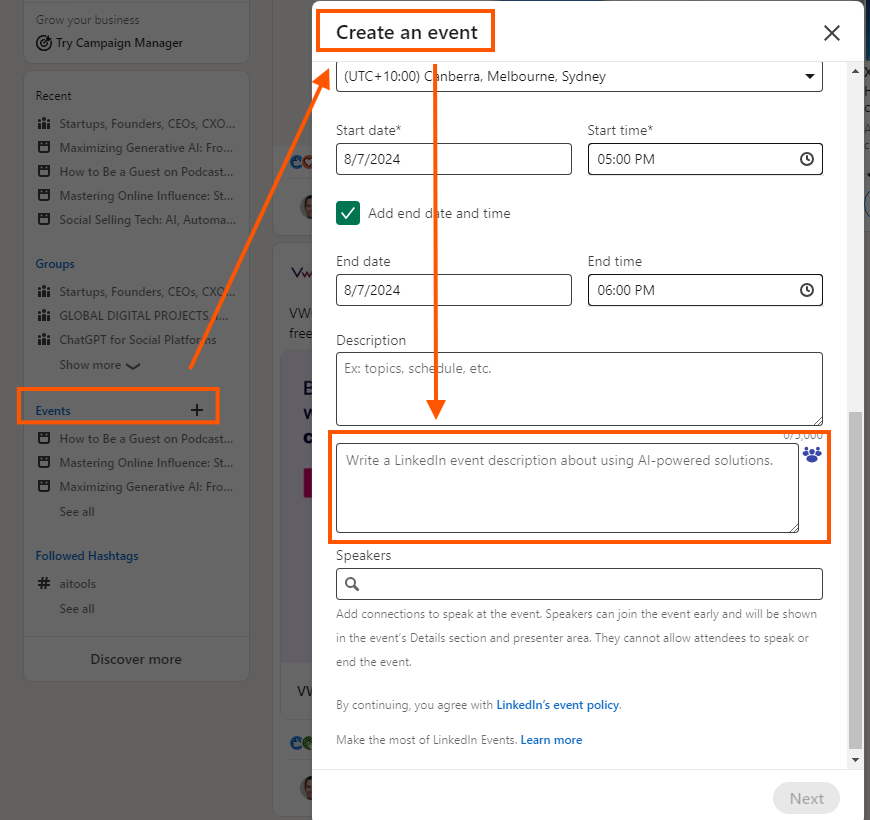
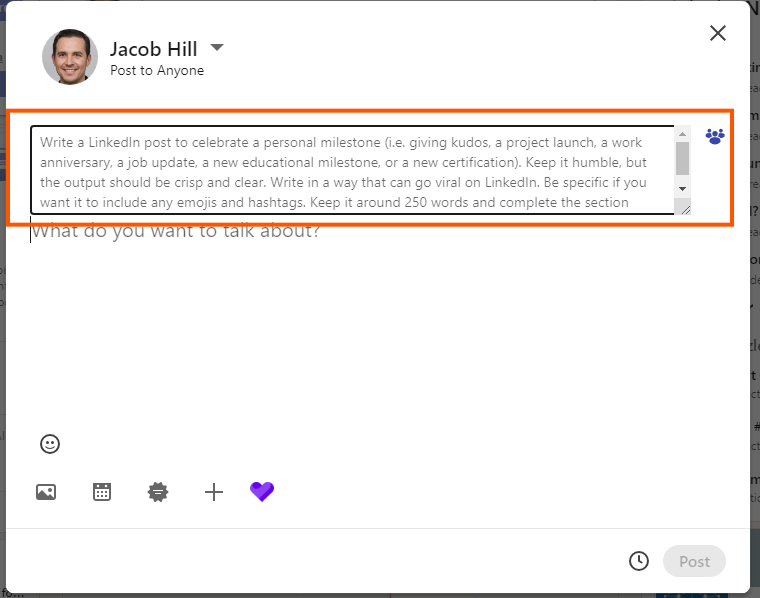
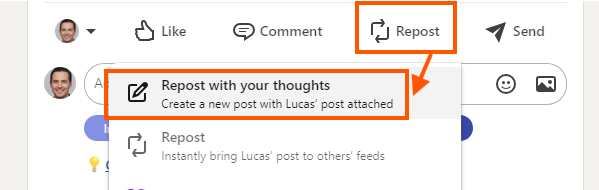
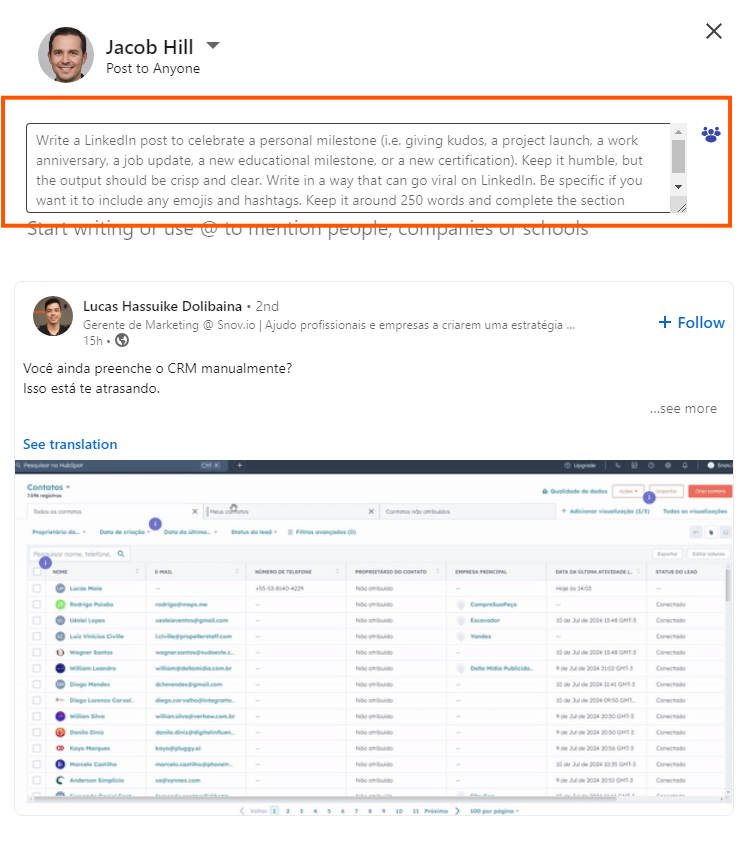
Coming soon
If you find any page where we may have yet to enable and embed Engage AI for social engagements, please email us a screenshot and link. We strive to develop and embed Engage AI in all relevant LinkedIn pages, so you never miss a beat.