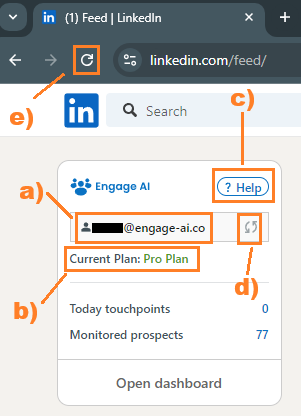Just upgraded your account to a paid plan? Follow the next steps to get your account synced up with the Engage AI server and start using the premium features seamlessly.
Make sure your email is correct at section (a)
If your plan is not updated, hit Sync Account at section (d)
If it loads endlessly, reload your LinkedIn page
Click Sync Account (d) again
Check your email account (a) and Current Plan (b)