We’re sad to see you go! We really appreciate you giving Engage AI a spin.
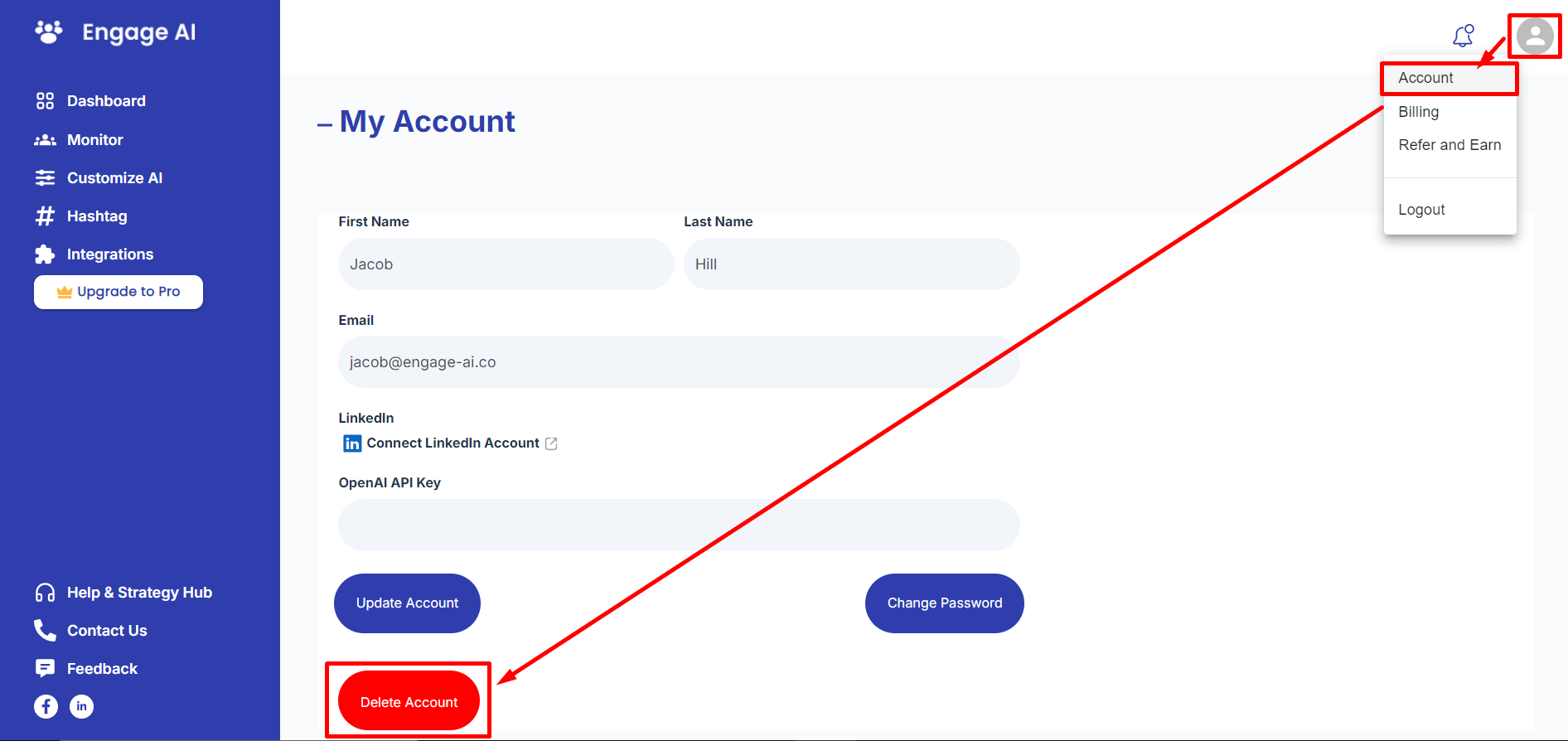

Log into Engage AI web app here. Forgot my password
Click the My Profile icon at the top right corner of your screen.
Click Account.
Click the Delete Account button.
When prompted for confirmation, please click the link "Yes, delete my account."